
BooxPro Templates
Templates for Visonaries
Premium Boox
Custom Templates
for Your Favorite E-Ink Writing Experience

BooxPro Templates
Design Features
Downloadable in PNG & PDF
1:1 scale for Boox 7.8 inch and 10.3 inch E-ink Tablets
Custom Templates are a special feature in Boox tablets which allow you to install your own templates.
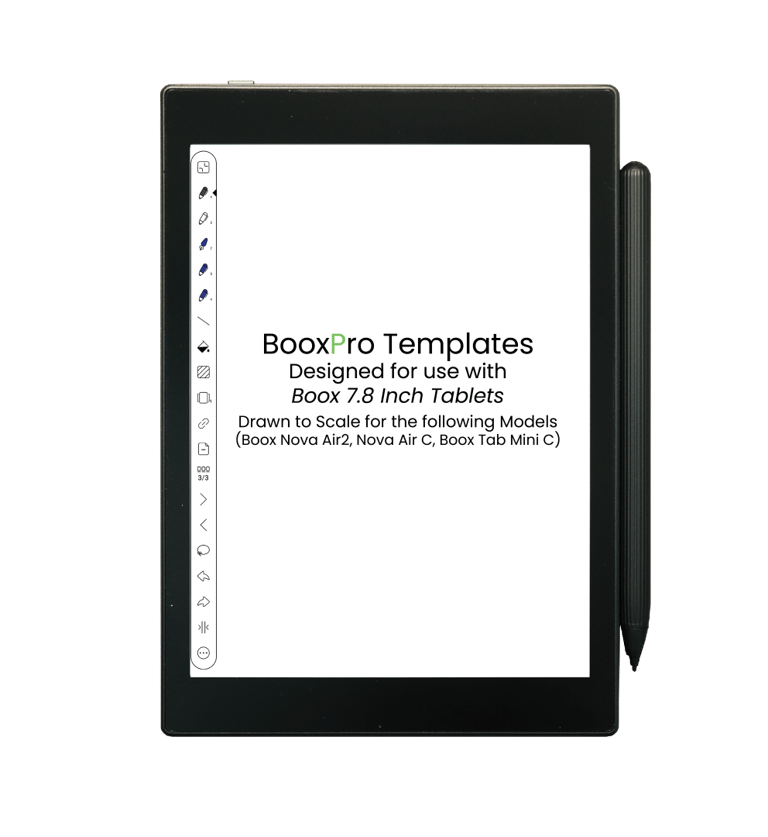
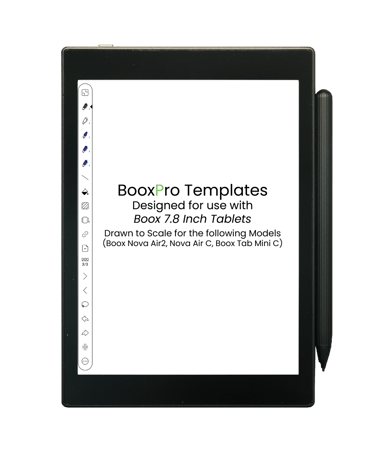

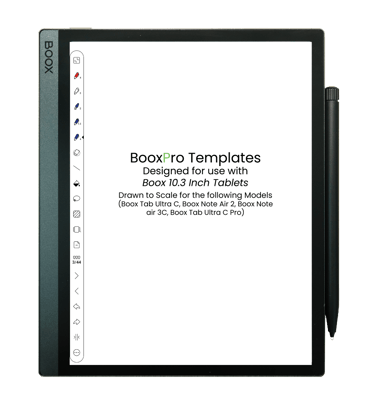

Features
Organize your Notes Library into a Directory of Linked Notes with our New Content Page Template!
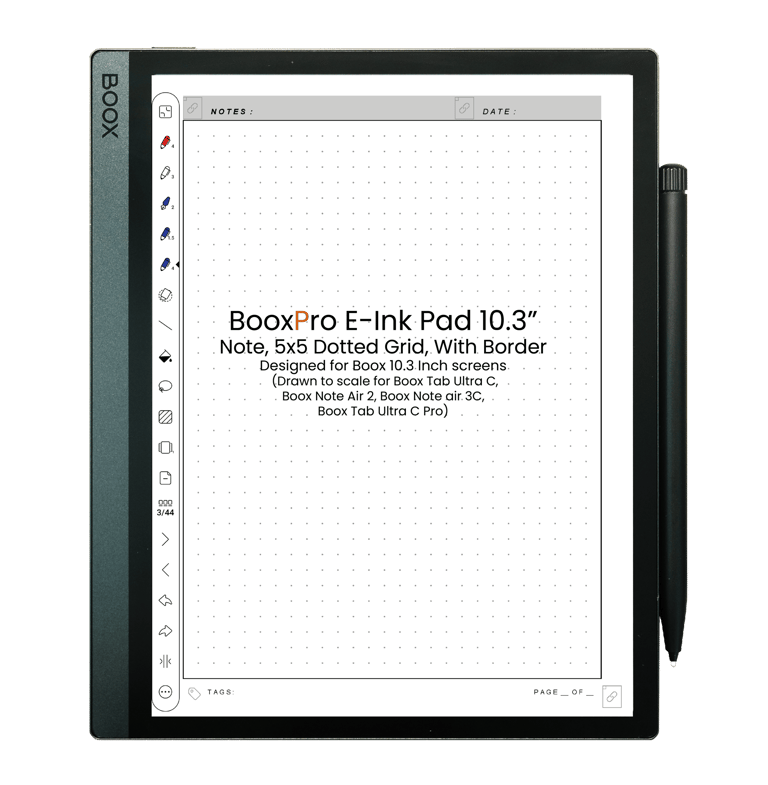
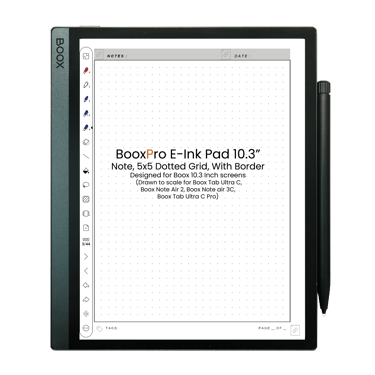
Premium
Custom Templates
for Boox
7.8 Inch Tablets
Premium
Custom Templates
for Boox
10.3 Inch Tablets
Boox Nova Air 2, Boox Nova Air C, Boox Tab Mini C
Boox Tab Ultra C, Boox Note Air 2, Boox Note Air 3C, Boox Tab Ultra C Pro
Exclusive!
Custom Template
Our premium custom templates are designed for professional needs
Intuitive layouts to categorize, label, tag and link your notes.
Lines drawn to scale to suit your handwriting size.
Designed for New Notes features in Boox Firmware Update 3.5.
Format
Affiliate Link : https://shop.boox.com/?ref=KtjDJ1oP9xEP-
Looking a Boox e-ink tablet that suits your needs? We've got you! We understand how important it is to find the right device for your reading and note-taking experience. By clicking on our affiliate link, you can immediately check out Boox's latest offerings. It won’t cost you anything extra; we simply receive a small commission if you make a purchase through our link.

.ideas.
.announcements.
.posts.






Step 1: Copy your Boox Templates to the Templates Folder
Step 2: Access your Boox Templates from the Notes App
Step 3: Create links to seamlessly connect all your notes together!
Quickstart Guide
Step 1: Purchase a template from any of our 4 themed designs based on the size of your tablet (7.8" or 10.3")
BooxPro E-Ink Pad
BooxPro Office
BooxPro Life
BooxPro Vision
Step 2: Install your templates by following the tutorials below
Step 3: Experience the lifelike 1:1 writing pad experience from the comfort of your Boox Tablet!

